This will allow you to send email from Gmail when clicking on “mailto:” links on websites or Windows programs.
Make Chrome your default handler
- Click on the start menu and then type in default apps and hit enter
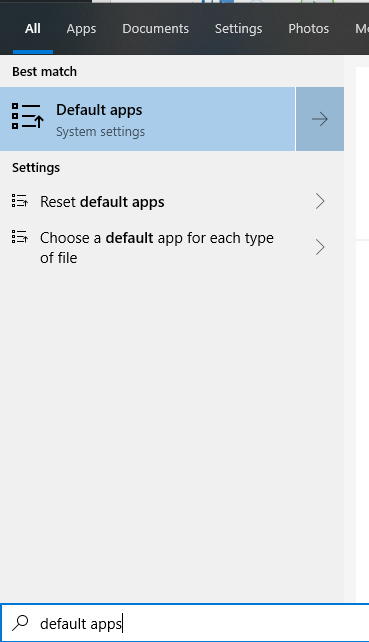
- Click on the icon at the top under Email and select Google Chrome from the choices
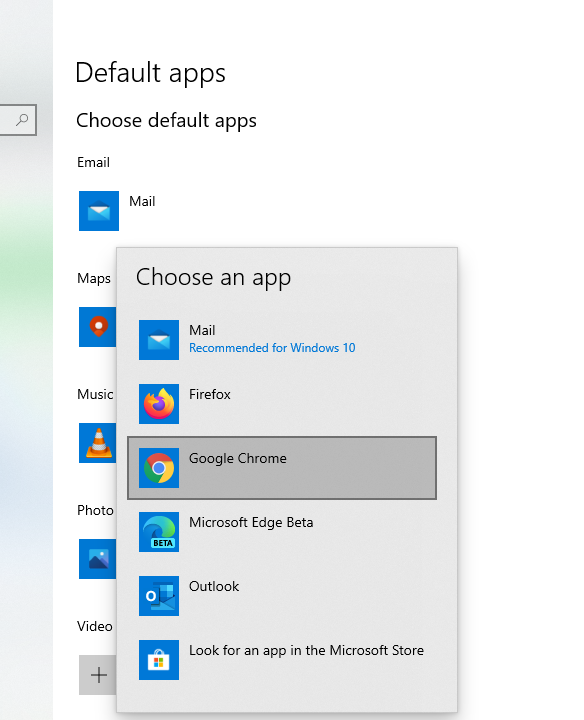
- Open Chrome and navigate to Gmail
- Press ctrl + shift + j to open the java console, and then Copy and paste this code into the console after the > at the bottom and press enter:
navigator.registerProtocolHandler("mailto", "https://mail.google.com/mail/?extsrc=mailto&url=%s", "Gmail");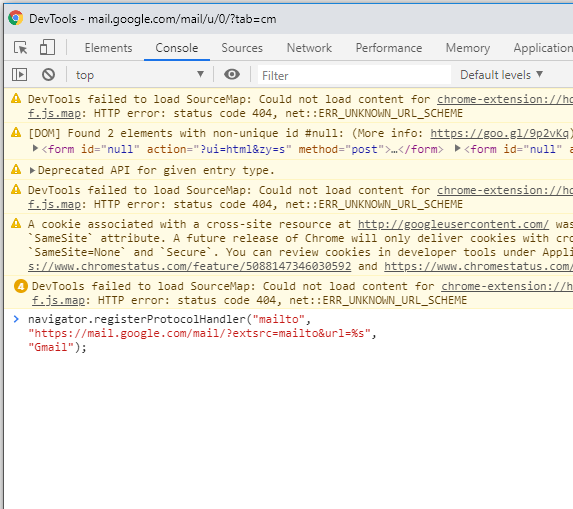
OK! Should be all set now and mailto: links will open with Chrome. The emails will be sent using the default account you are logged into Google with so make sure that’s the account you want to use!
And thanks to Paul Irish’s post here for the java code




